Fresh & Dedicated Proxies
With Dedicated Proxies, you get instant access to dedicated IPs from select locations. A dedicated IP address is not shared with anyone else and has gone through our highest quality tests. Meanwhile, other service providers share the same IP address with thousands of other customers, leading to slower speeds and a higher risk of bans and blocks. Our premium proxies are guaranteed free from abuse and are not shared with anyone else. It’s 100% yours.
In this guide, we will explore all the features and configurations for dedicated proxy services to use them efficiently.
After your order is completed, you will be able to access your Dedicated Proxy service here. The Dashboard is designed with utmost care that makes it easy for you to configure and use the proxy.
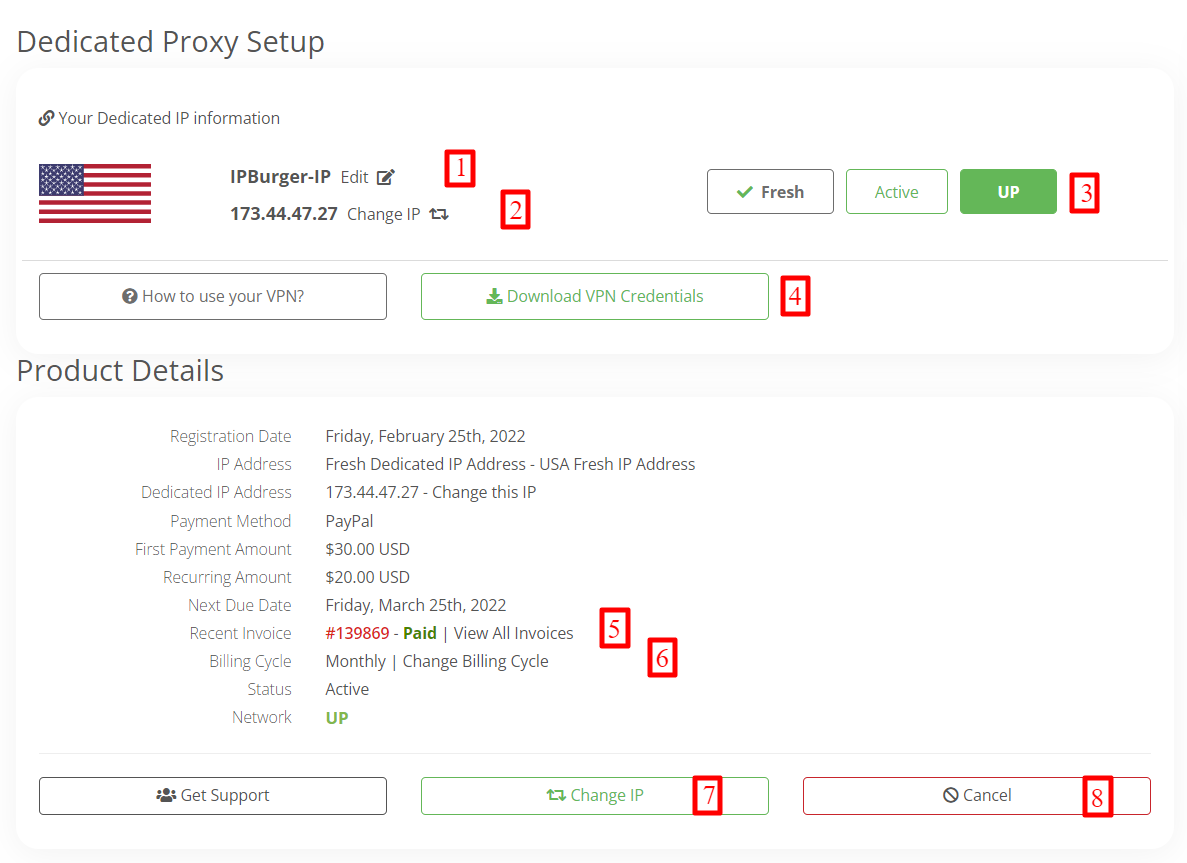
We will now explore the elements of the Dashboard:
- It shows the proxy location and custom label for your Proxy Service. You can change the label by clicking on the
- It shows the assigned IP. You can change the IP by clicking on the
- Shows the service and the server status.
- Download VPN Credentials
- You can view the last paid or current unpaid invoice. Click on the
- Change Billing Cycle
- You can change the IP by clicking on the
- Should you wish to discontinue the plan, you can place a cancellation request here.
Click on Download VPN Credentials button to view credentials or download various profiles. You can choose from the various Protocol here:
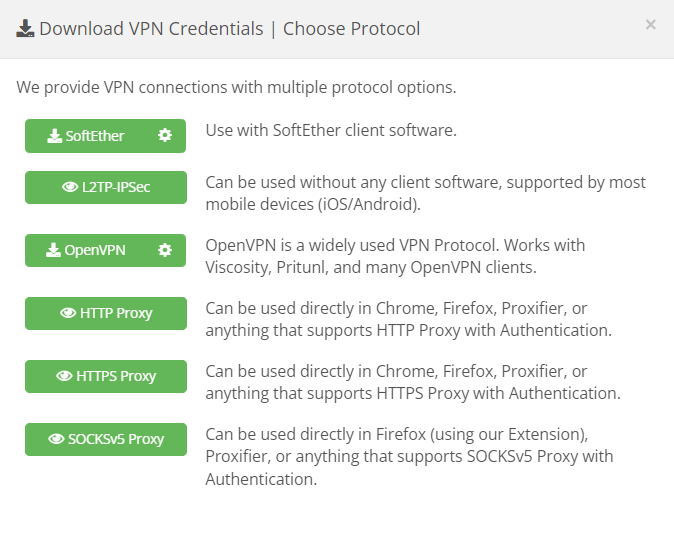
Once you click on any of the protocols, the credentials will be shown or a profile will be downloaded.
To learn more about the different ways to connect please follow our configuration guides:
For any queries, feel free to reach out to our Support, we are happy to help!